
Reference: CDGS2018EFDP
Brand: Corel
CorelDRAW Graphics Suite 2018 2pc Email Delivery
CorelDRAW Graphics Suite 2018 is a leading graphic design software enjoyed by millions of professionals.
Reference: CDGS2018EFDP
Brand: Corel
CorelDRAW Graphics Suite 2018 is a leading graphic design software enjoyed by millions of professionals.
Reference: CDGS2019EFDPUG
Brand: Corel
Express Yourself with this Complete suite of Professional graphic tools
Reference: M109A-G00-8.0
Brand: Nuance
You will receive your license key and download information emailed to you upon receipt of payment. LIFETIME LICENSE - Never pay again INSTANT Download and Official Product Key is provided. (check your spam and junk folders if not received)
Reference: 780420129122
Brand: Nuance
You will receive your license key via email upon receipt of payment (check your spam and junk folders if not received) Supports microphones built into many laptops. Let your voice do all the typing. Dragon, the world’s best-selling speech recognition software, lets you dictate documents, search the web, email and more on your computer — quickly and...
Reference: 018059043855
Brand: Nitro
A great alternative Nitro PDF Pro delivers a feature-rich, robust PDF experience. The result is a highly proficient application that costs a fraction of Adobe, but also provides customers with the support they need. LIFETIME LICENSE - NEVER PAY AGAIN Download and Official Product Key is provided. INSTANT EMAIL DELIVERY - Super Fast Delivery...
Payments


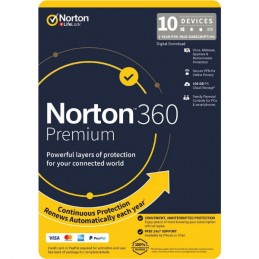
AUTO RENEWAL: Norton requires - Credit/Debit Card or PayPal account submitted for next activation in a years time however after installing and activating you can turn of the Auto renewal feature and remove your credit card and Paypal details by logging into your Norton account and visiting the My Subscriptions tab to manage your renewal settings.
This Norton 360 12 Month Subscription is great for protecting your devices online, preventing viruses from diminishing your data and information. It features virus detection and removal, anti-spam filtering and password management so you can browse the web online with a peace of mind. It can work with Windows, MacOS, iOS and Android.
Multiple layers of protection for your devices and online privacy for the whole family – all in a single solution
Real-time Threat Protection
Advanced security with antivirus helps protect against existing and emerging online threats to your devices, and helps protect your private and financial information when you go online.
Secure VPN
Browse anonymously and more securely with a no-log Virtual Private Network (VPN). Add bank-grade encryption to help keep your information like passwords and bank account details secure and private.
Parental Control
Manage your kids’ activities online. Help them explore, learn, and enjoy their connected world more safely on their PCs or smartphones.‡
Password Manager
Tools to easily generate, store, and manage your passwords, credit card information and other credentials online – more securely.
250GB Cloud Backup
Store important files and documents as a preventive measure against data loss due to hard drive failures, stolen devices and even ransomware.‡‡,4
SafeCam for PC
Alerts you to attempts to access your webcam and helps you block unauthorized access to it.5
Protection so good, it’s backed by a full refund.2
We’re so confident in our antivirus and malware protection that if you’re a current Norton service subscriber and you get an infection on your device that our experts can’t remove, you get a full refund.2 That’s assurance you can’t get from free software.
SYSTEM REQUIREMENTS
Windows™ Operating Systems
Microsoft Windows 10 (all versions), except Windows 10 S.
Microsoft Windows 8/8.1 (all versions). Some protection features are not available in Windows 8 Start screen browsers.
Microsoft Windows 7 (all versions) with Service Pack 1 (SP 1) or later.
Mac® Operating Systems
Current and previous two versions of Mac OS.
Features not supported: Norton Cloud Backup, Norton Parental Control, Norton SafeCam.
Android™ Operating Systems
Android 4.1 or later. Must have Google Play app installed.
Auto-scan of apps on Google Play is supported on Android 4.1 or later, except for Samsung devices. Samsung devices running Android 4.2 or later are supported. For earlier versions of Android, the Google Play “Share” function must be used to scan apps on Google Play.
iOS Operating Systems
iPhones or iPads running the current and previous two versions of Apple® iOS.
VERSION: Download
OPERATING SYSTEM: Windows 7, 8.1, 10, 11
LICENSE: 1
ACTIVATIONS: 10
SUBSCRIPTION: 1
LANGUAGE: English
DELIVERY: Email containing download link and install information within 1-24 hours
NOTE: CREDIT CARD DETAILS REQUIRED BY NORTON FOR LICENSE ACTIVATION. NO CHARGES ARE TAKEN UNLESS RENEWAL.
To avoid auto-renewal, please cancel after activation and continue to buy from us and save:
Sign in to your Norton account.
On the My Account page, next to the subscription for which you want to cancel the renewal and the renewal charges, click Cancel Subscription Renewal.
Confirm your cancellation.
WINDOWS
Microsoft Windows 11/10 (all versions)
Microsoft Windows 11 in S mode with ARM processors
Microsoft Windows 10 in S mode (32-bit or 64-bit or ARM32) version 1803 and above
Microsoft Windows 8/8.1 (all versions)
Some protection features are not available in Windows 8 Start screen browsers.
Microsoft Windows 7 (32-bit and 64-bit) with Service Pack 1 (SP 1) or later with SHA2 support
Some of the existing Norton Device Security and Norton Secure VPN products are not compatible with Windows OS on ARM devices.
Hardware
Processor
For Windows 11/10/8/7: 1 GHz
RAM
For Windows 11/10: 2 GB (minimum of 512 MB RAM required for Recovery Tool)
For Windows 8/7: 1 GB (32-bit) or 2 GB (64-bit) (minimum of 512 MB RAM required for Recovery Tool)
Hard disk space
300 MB of available hard disk space
Supported Browsers
Mozilla Firefox (32-bit and 64-bit)
Google Chrome (32-bit and 64-bit)
Microsoft Edge
Email services
Supports email scanning on all POP3 compatible email services.
Support for AntiSpam
The following email service is supported for AntiSpam:
Microsoft Outlook 2003 and later
MAC
Operating Systems
Mac OS X 10.10.x or later.
Norton Family Parental Controls, Norton AntiSpam, and Cloud Backup are currently not supported on Mac OS.
Hardware
Our latest Norton Device Security products are compatible with Mac computers with Apple Silicon.
Mac computer with Intel Core 2 Duo, core i3, Core i5, core i7, or Xeon processor)
2 GB of RAM
300 MB of available hard disk space
Internet connection for LiveUpdate
Browsers Supported
Safari
Mozilla Firefox
Google Chrome
32-bit and 64-bit versions of all listed browsers are supported.
ANDROID
Operating Systems
Android 8.0 or later
Must have Google Play app installed.
Multi-user mode not supported.
ColorOS 7.1 or later
Must have Google Play app installed.
Hardware
50 MB of available storage space
Browser Support for Internet Security:
Android standard browser
Firefox for Android 42.0 or later
Google Chrome 43.0 or later
Google Chrome Beta 45.0 or later
Opera 31.0 or later
Opera mini 31.0 or later
Samsung standard browser 5.0 or later
Facebook 145.0 or later
Instagram 24.0 or later
Pinterest 6.52.0 or later
Snapchat 10.22 or later
Line 7.16.3 or later
Desktop Browser Support for my.Norton.com
Google Chrome 14 or later
Incognito mode not supported.
Mozilla Firefox 5 or later
Opera 11 or later
Safari 5 or later
Mobile Browser Support for my.Norton.com
Android standard browser 1.5 or later
Google Chrome for Mobile 1.0 or later
Safari 5.1 or later
iOS
Operating Systems
iPhones or iPads running the current and previous two versions of Apple iOS
QUESTION: What methods of payment do you accept?
ANSWER: All prices shown are in Australia dollars and are the total price including GST for Australian buyers. There are no added costs.
Payment methods accepted-
We accept Visa & Mastercard through CommWeb (Commonwealth bank) or Paypal. You can also checkout using your Paypal account if you have one.
We also accept direct deposit payments (details are provided when checking out).
QUESTION: When will I receive my Product Key Purchase?
ANSWER: If not listed as an instant email delivery others are emailed within 1-24 business hours excluding weekends and public holidays.
QUESTION: What should I do if I don’t receive an email?
ANSWER: Please contact us if you have not received your delivery email within 24 business hours after first checking your emails spam and junk folder.
QUESTION: What is your return policy?
ANSWER: There are no refunds or returns once a license has been emailed to the buyer.
Before purchasing we recommend the following:
Review the System Requirements and ensure you know exactly what software or programmes you will receive and their expected performance.
QUESTION: What do I do if I can’t install or activate my software?
ANSWER: Common install and activation problems can occur if you have a previous or trial version currently installed on your computer. Uninstall these and try a clean install.
If necessary turn off any firewalls which may be preventing the installation and antivirus software.
Ensure the product key when inserted has no errors.
If you receive an "Invalid Key" message please contact us so we can check that there was no errors in the product key provided you.
QUESTION: Do you provide a warranty?
ANSWER: Software Site warrants that all product keys provided will activate and validate with their respective manufacturers. We do not warrant any manufacturers software program, successful downloads, running of the software on your computer or any other technical problem that inhibits the downloading or running of the software program for which the license was purchased for. We do not own nor do we sell any software program as it remains the property of the publisher we can only guarantee that the license purchased is valid to activate the software program it was purchased for.
QUESTION: Do you ship packages or media with downloaded purchases?
ANSWER: Downloaded software includes only the product key or serial number purchased that is sent via email along with the download link. No retail box or package will be shipped to customers purchasing a download.
QUESTION: Will the product key activate the trial version I already have installed on my computer.
ANSWER: Most retail versions will activate currently installed trial versions however licenses distributed as oem, education and computer programmers versions cannot activate the installed retail trial version. Licenses can only activate the program application and version they are distributed for otherwise an invalid key response will be displayed or some other error message.
QUESTION: Can I use the license key to renew my current subscription?
ANSWER: Yes the licenses can be used to renew your existing subscription or to start a new subscription.
QUESTION: I still have weeks/months left in my current subscription. Can I purchase in advance at the special price?
ANSWER: Yes you can purchase now and activate your license key at a later date. The subscription period only begins when you activate the software.
QUESTION: Are the license key Australian license
ANSWER: Yes the product keys are Australian license keys which are used in Au/NZ region. Once activated, you can use them overseas as you travel.
QUESTION: Why am I receiving an invalid key error message when inserting my product key.
ANSWER:
1. Please ensure you do not already have a previously installed version on your computer and if so uninstall.
2. Please ensure you have downloaded the correct product version as product keys will only activate the version they are issued for.
3. Please check that you have inserted the correct product key with no errors.
4. If all the above fail please contact us and send a screenshot of the inserted product license and the resulting error message so we can investigate the issue and refund or replace with another license if necessary.
QUESTION: I purchased a product key and cannot download the program can I get a refund.
ANSWER: No. We make no guarantees that any user can download any software program successfully and not encounter any problems. It is the buyers responsibility to ensure that their computer meets all the system requirements to install the chosen application. Most links provided to download the software program are the manufacturers official download site. We are not responsible for anyones computer problems that may be encountered downloading and installing a program. We only sell the license to activate the chosen software application and warrant that the program will activate with the license we provided.
QUESTION: Do you guarantee that the program will download and operate on my computer.
ANSWER: No. We cannot make any such guarantee. We do guarantee that the product key you purchase is a genuine and valid and will activate the program it was distributed for.
QUESTION: How can I contact you if I have a question that is not addressed here?
ANSWER: We are committed to our customers as our reputation clearly reflects. If you have a question, email us at buy@cheapasales.com We respond to all emails within 24 hours, usually within hours. Although you can also phone us business hours we prefer to answer emails so we can keep track and have a record of the problem through an email thread which we can refer to.
Reference: 1368742 - KEY
Brand: Symantec Norton
Reference: 21415453 - Key
Brand: Symantec Norton
Reference: 21396438 - Key
Brand: Symantec Norton
Reference: 037648371339
Brand: Symantec Norton
Reference: 21396503 - Key
Brand: Symantec Norton
Reference: 760947036745
Brand: Symantec Norton
Reference: 21433676 - KEY
Brand: Symantec Norton
Reference: 21353883 - KEY
Brand: Symantec Norton
Reference: 21396611 - Key
Brand: Symantec Norton
Reviews can be placed by customers that purchased this product
