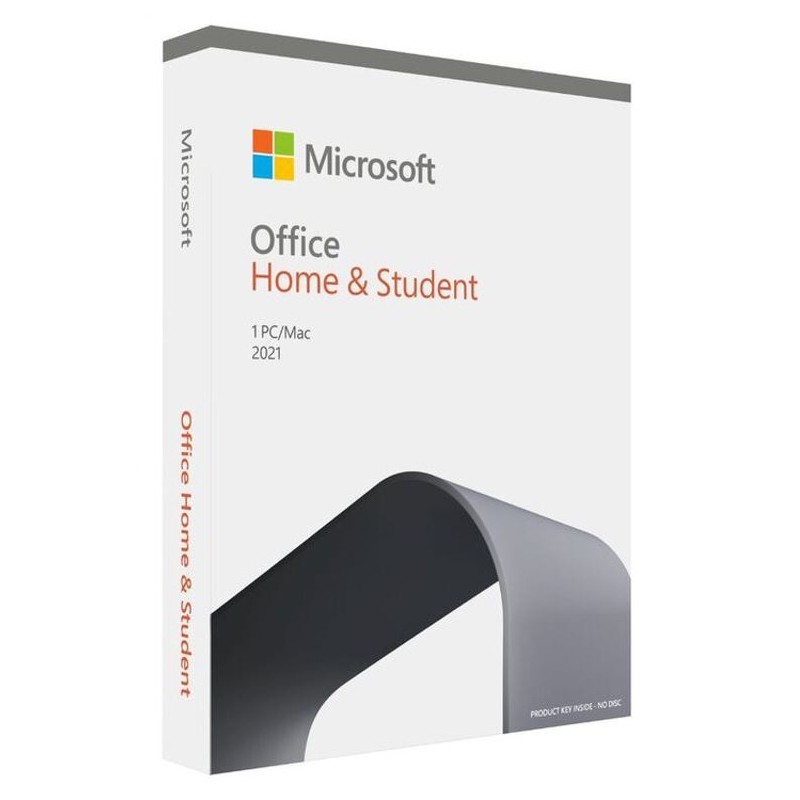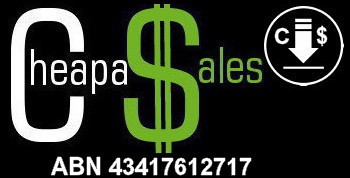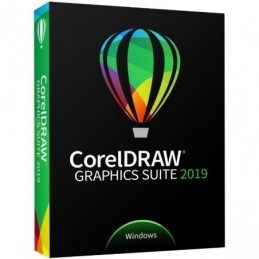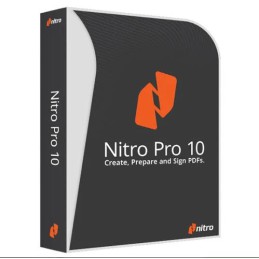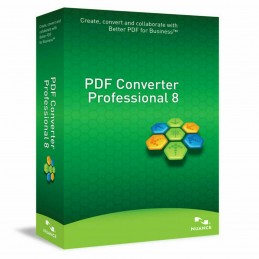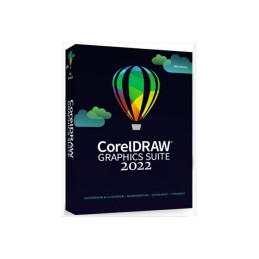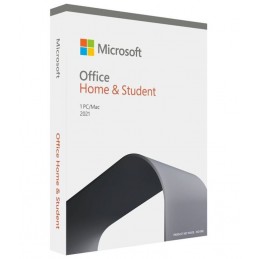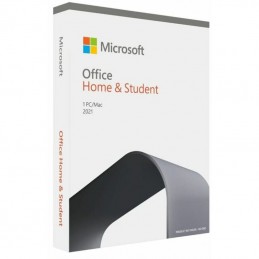With Microsoft Office 2021 Home & Student, get the latest Word, Excel, PowerPoint, and OneNote versions. You will receive a product key card with your purchase. You can activate and download Office 2021. This version is for PC only.
Work from anywhere with the latest features and updates in Microsoft Office 2021. Get the most out of your investment with this versatile suite of programs. Whether you're a student or a busy professional, these tools will help you get the job done quickly and efficiently.
The latest 2021 versions of Word, Excel, PowerPoint, and OneNote are included in this suite. With Microsoft Office 2021 Home & Student, you'll have everything you need to create high-quality documents, spreadsheets, presentations, and more. It's the perfect suite to assist you in school projects, home management, and even professional endeavors.
Make your mark with Microsoft Office 2021 Home & Student. Purchase today and get the latest and greatest from the world's leading productivity suite!
Features
With Microsoft Office 2021 Home & Student, you'll always have access to the latest features and updates. Whether you're working on a school project or getting ready for a presentation at work, you can be confident that you're using the most up-to-date software.
The following applications are included as part of Microsoft Office 2021 Home & Student:
Microsoft Word 2021
The latest version of Microsoft Word, Word 2021, offers a plethora of features and benefits that are designed to make your life easier. For example, the new version includes an improved layout that makes it easier to find and use the features you need. In addition, Word 2021 offers enhanced support for PDFs, allowing you to easily convert your documents into this popular format.
Perhaps best of all, the new version also includes built-in collaboration tools that make it easy to work with others on your documents. Whether you're creating a simple letter or a complex report, Word 2021 has the features you need to get the job done quickly and easily.
Microsoft Excel 2021
The latest version of Microsoft Excel, 2021, is a powerful spreadsheet application that features many improvements over previous versions. You'll get access to new formulas for better data analysis, new charts, and new features that make it easier to collaborate with others on your work.
In addition, Excel 2021 includes a number of other improvements, such as support for larger spreadsheets, better compatibility with other Office applications, and improved performance. As a result, Excel 2021 is a valuable tool for anyone who needs to work with large amounts of data.
Microsoft PowerPoint 2021
Microsoft PowerPoint 2021 is the latest version of the popular presentation software. It includes a number of new features and improvements, designed to make it even easier to create high-quality presentations. One of the most notable new features is the improved "Tell Me" search bar, which makes it easier to find the specific tools and functions you need.
PowerPoint 2021 also includes a new "Morph" transition, allowing you to create smoother animations between slides. In addition, the software now supports 4K video resolution, making it even easier to create stunning visuals. Overall, PowerPoint 2021 is a significant update that incorporates many useful new features.
Choose the Best Office for You
Microsoft Office 2021 Home & Student is perfect for students of any kind, as well as small business owners and entrepreneurs wanting to take the work-life balance on a more personal level. With its great features that will never leave you behind in class or at your desk without help, there's no reason why everyone shouldn’t have this suite on their PC.
The Microsoft Office 2021 Home & Student deal is perfect for people who want to use the essentials in an affordable way. You'll get lifetime access and all the latest features without having monthly or annual fees attached.