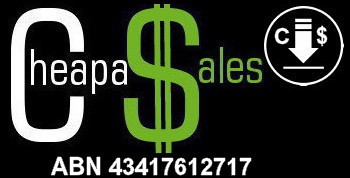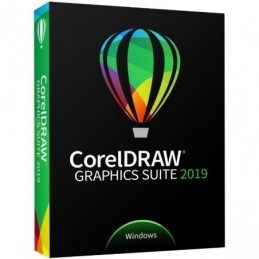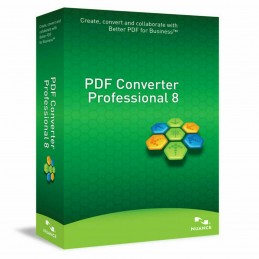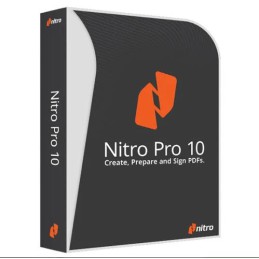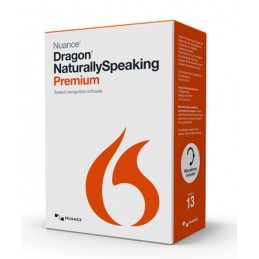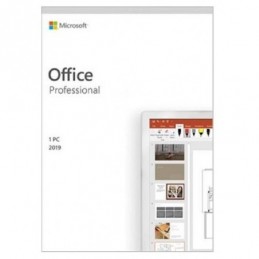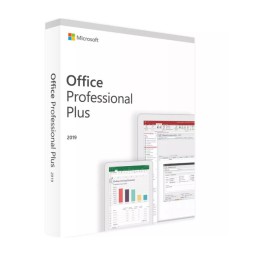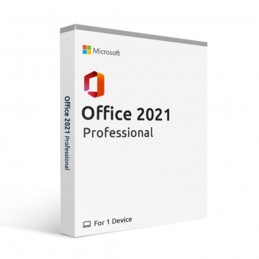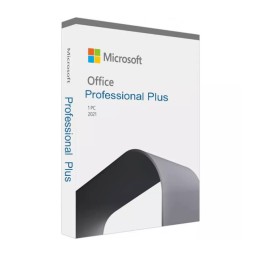Microsoft Office Professional 2019 comes with all the classic apps you need to get your work done at home or in your small business. It includes the 2019 versions of Word, Excel, PowerPoint and OneNote and Outlook, plus you'll also receive 60 days of Microsoft support. The software can be installed on a PC or Mac device depending on your computer.
- PowerPoint includes a new Zoom option which allows you to deliver non-linear presentations, seamlessly switching between slides.
- With the 2019 version of Outlook you'll be able to use the @ symbol to add contacts into your email or calendar item for a more streamlined experience.
- The 2019 version of Excel comes with a variety of new chart types allowing you to display your data in different ways.
- You will receive the classic 2019 versions of Microsoft Word, Excel, PowerPoint, OneNote and Outlook.
- It can be installed on a single PC or Mac.
- This is an outright purchase of Office Professional 2019 so you don't have to worry about renewals.
- It's compatible with PCs running Windows 10 and later or Mac OS devices.
- It comes as an electronic software download so you'll be able to install at your own convenience.
The complete Office experience
-
 Create, polish, and share beautiful documents.
Create, polish, and share beautiful documents.
-
 Analyse and visualize your data in new and intuitive ways.
Analyse and visualize your data in new and intuitive ways.
-
 Create, collaborate, and effectively present your ideas.
Create, collaborate, and effectively present your ideas.
-
 Harness your thoughts in your very own digital notebook.
Harness your thoughts in your very own digital notebook.
-
 Organize email, coordinate schedules, and stay up to date with contacts.
Organize email, coordinate schedules, and stay up to date with contacts.
-
 Create your own custom database apps fast, and harness the power of your data. PC only
Create your own custom database apps fast, and harness the power of your data. PC only
-
 Print and share professional-looking publications with powerful, easy-to-use tools. PC only
Print and share professional-looking publications with powerful, easy-to-use tools. PC only
REQUIREMENTS
Operating system Windows: Windows 10, Windows Server 2019
macOS: Office 2019 for Mac is supported on the three most recent versions of macOS. When a new version of macOS is released, the Office 2019 for Mac Operating System requirement becomes the then-current three most recent versions: the new version of macOS and the previous versions.
Product functionality and feature availability may vary on older systems. For the best experience, use the latest version of any operating system specified above.
Browser The current version of Microsoft Edge, Internet Explorer, Safari, Chrome, or Firefox. Get more details
.NET version Windows: Some features may require .NET 3.5 or 4.6 and higher to also be installed
Other For Windows:
Internet functionality requires an Internet connection. Fees may apply.
A touch-enabled device is required to use any multi-touch functionality. But, all features and functionality are always available by using a keyboard, mouse, or other standard or accessible input device. Note that touch features are optimized for use with Windows 10.
Product functionality and graphics may vary based on your system configuration. Some features may require additional or advanced hardware or server connectivity.
Cloud file management features require OneDrive, OneDrive for Business, or SharePoint.
Microsoft account or Microsoft organizational account required for license assignment.
Outlook (Home & Business):
- Some search functionality requires Windows Search
- Certain advanced functionality may require connectivity to a supported version of Microsoft Exchange Server (or Exchange Online) or Microsoft SharePoint Server (or SharePoint Online).
- Integration with Skype for Business or Microsoft Teams requires connectivity to a supported version of Skype for Business or Microsoft Teams.
- LinkedIn support requires a LinkedIn account.
- Speech recognition functionality requires a microphone.
- Read-aloud functionality requires an audio output device.
- Rights Management features require access to either a cloud deployment of Microsoft Rights Management (Azure Rights Management) or an on-premises deployment (Active Directory Rights Management Services).
- Dynamic calendars require server connectivity.