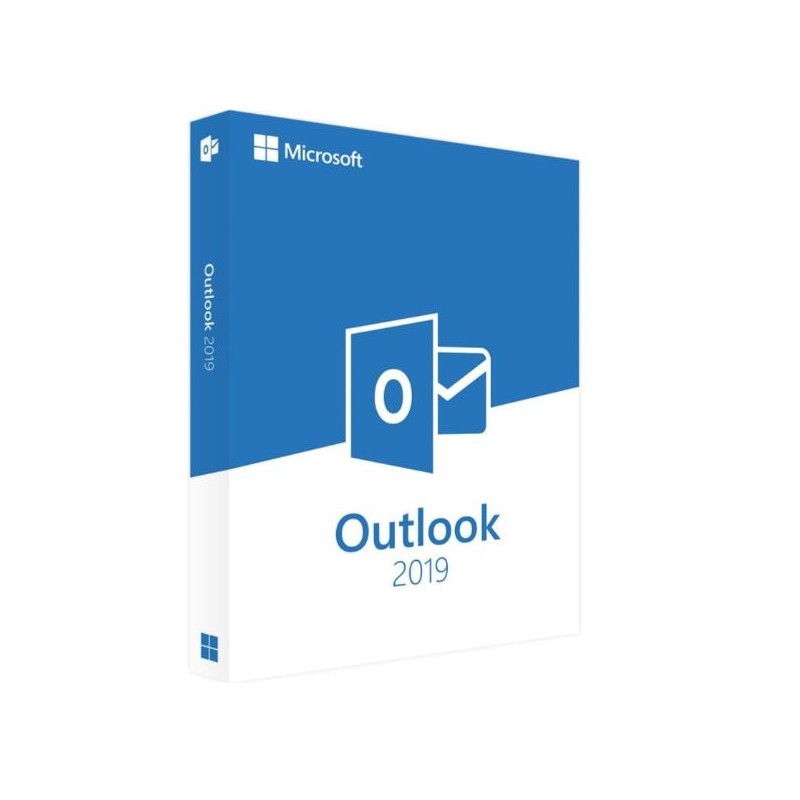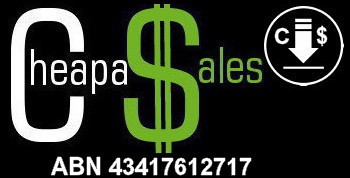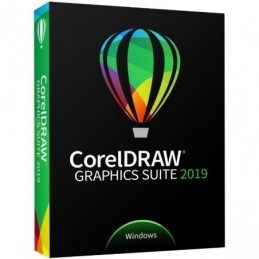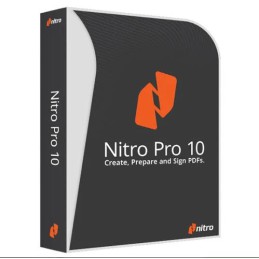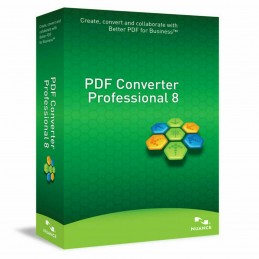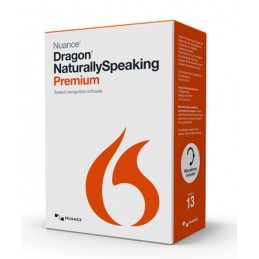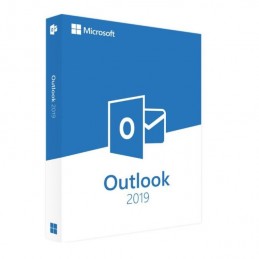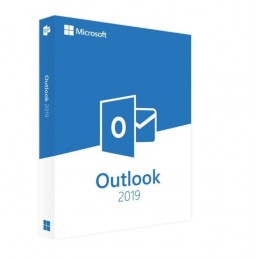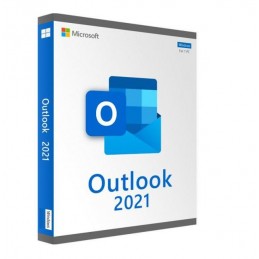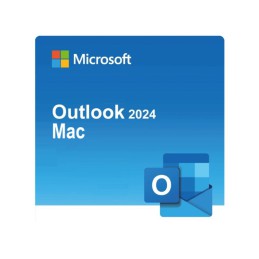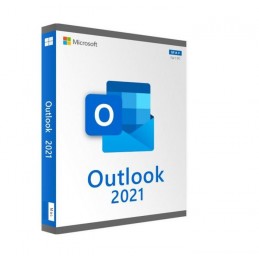Revolutionary New Features of Outlook 2019
Listen to Your Emails
The Read Aloud feature allows you to listen to your emails while carrying out other activities. This helps you stay informed without interrupting your work, thus optimizing productivity.
Mark Emails as Read When Deleted
Simplify inbox management with the feature that automatically marks emails as read when they are deleted. This helps maintain an organized and clutter-free inbox.
Important Advantages of Microsoft Outlook 2019
Simplified Email Sorting
With the new sorting and filtering options, you can organize your messages with greater accuracy. This feature improves your efficiency in managing emails, even without using the Focused Inbox.
Identifying People to Meet
This feature allows you to view responses to meeting requests, even if you’re not the organizer. It facilitates coordination with key participants and simplifies meeting planning.
Improved Reminder Management
Set up reminders to appear directly on your work windows or flash in the taskbar. This option ensures you never miss an important alert, allowing you to stay punctual and organized.
Discover the Essential Features of Microsoft Outlook 2019
Display Three Time Zones
The ability to display three time zones helps you plan international meetings with ease. You can coordinate schedules more efficiently, making it easier to manage your timetable across different geographic regions.
Add Visual Impact
Use Scalable Vector Graphics (SVG) to give your documents and presentations a modern and captivating visual appearance. This feature is ideal for creating visually engaging documents.