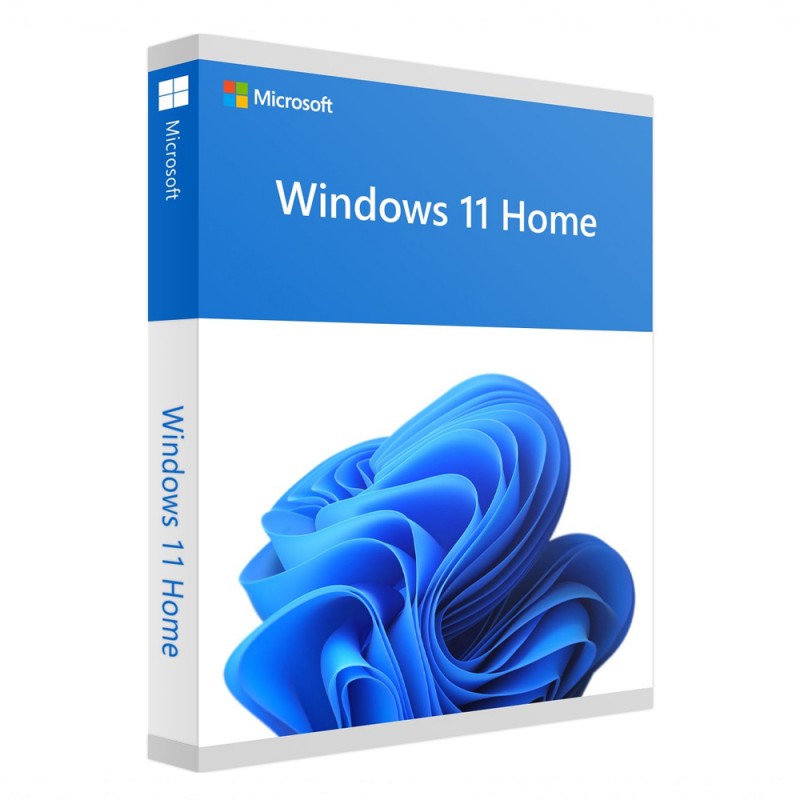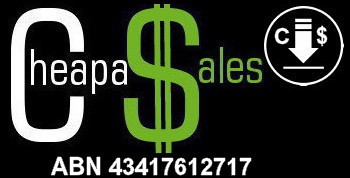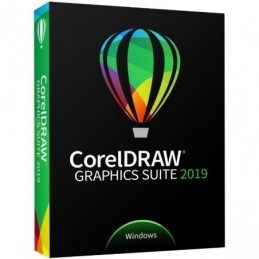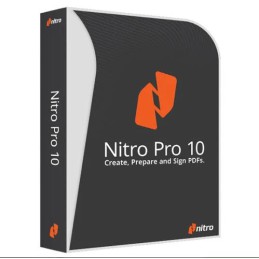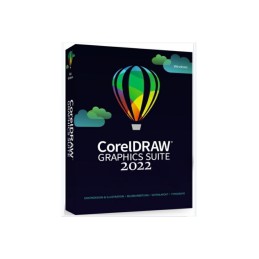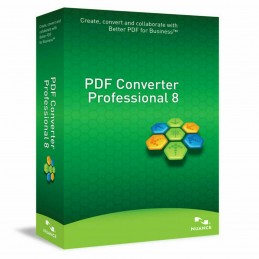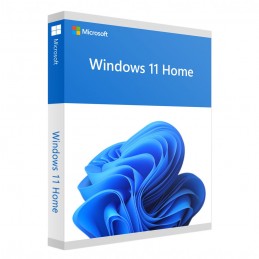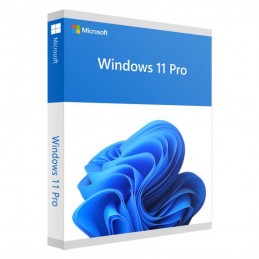A Quick Glance at Windows 11 Home
You can tackle your tasks easier and faster while enjoying the moment, thanks to Windows 11 Home's improved experience. As we'll see below, the operating system mixes cutting-edge technology to provide you with a flawless gaming experience, swift navigation, and an outstanding start menu.
Outstanding Gaming Quality
Windows 11 Home delivers a visually appealing and realistic experience. Indeed, the most recent games offer visuals that are in line with reality. Halo Infinite, Forza Horizon 5, as well as Age of Empires IV are just a handful of the major titles you get straight away with Xbox Game Pass (subscription sold separately).
Access to an Unlimited Number of Users
Snap Capabilities
Windows 11 introduces "snap layouts" and "snap groups." They are intended to improve multitasking visibility by assisting in the grouping of open windows and so optimizing the screen area. The windows can be placed separately, adjacent to or below one another. Users can also set different desktops for certain purposes such as business, personal, or school. Program access is faster, and new widgets are available.
Improve Your Business Productivity
the start menu
Certain programs are pre-selected in Windows 11's Start menu. You can alter the look of the Start menu by adding (or deleting) apps. You can, for example, pin regularly used office programs like Outlook, Microsoft Teams, apps created by your company, and others. You may deploy your personalized Start menu layout to devices in your business using policy. You can also change the appearance of the Start menu by going to Settings > Personalization.