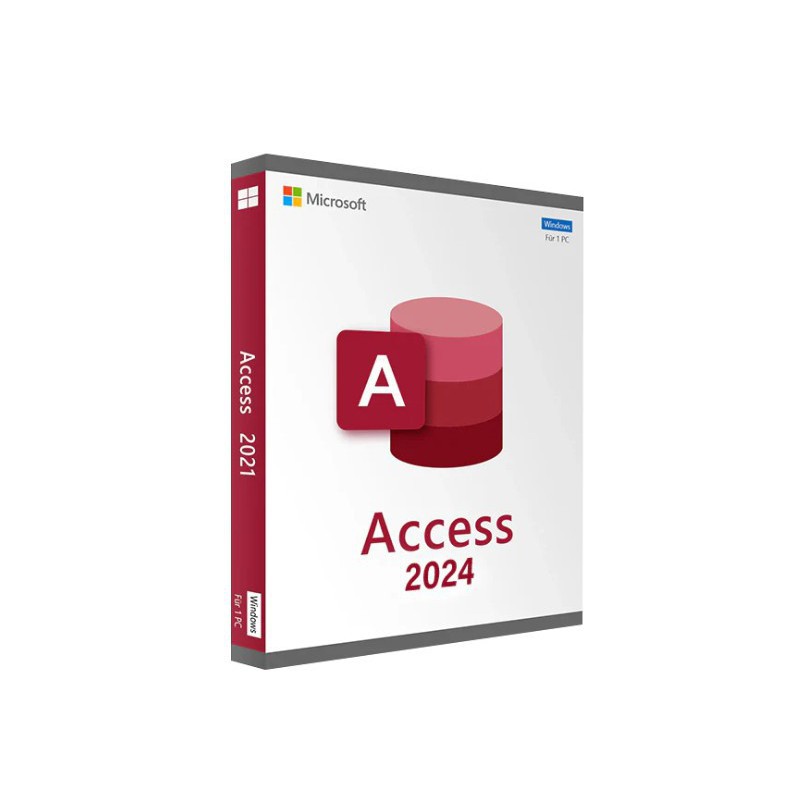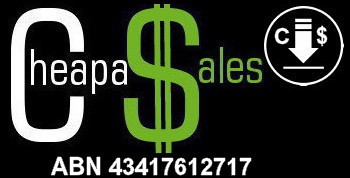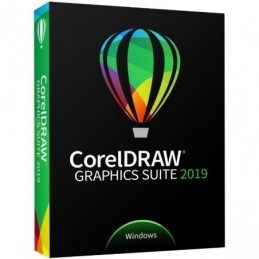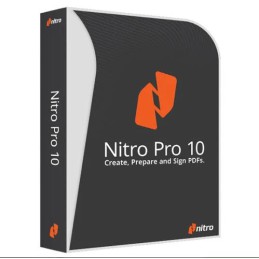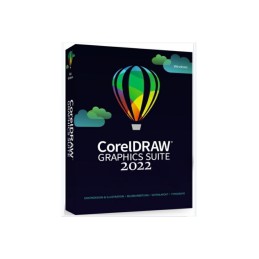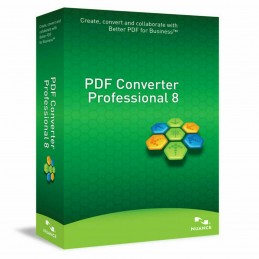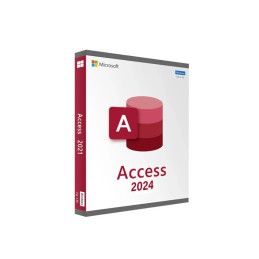Enhanced Access Dataverse Connector with Power Platform
Unlock powerful new features for organizations, such as mobile solutions and integration with Microsoft Teams, while maintaining the value and ease of use of Access with cloud storage functionality.
Microsoft Edge Browser Control
With the new Microsoft Edge browser control, users can specify a URL and display web pages directly in a form. This streamlines the process of accessing external data or resources.
Support for Large Addresses in Access
The 32-bit version of Access for Microsoft 365 has been updated to support large addresses (LAA). This increases the available address space from 2GB to 4GB, making it ideal for running complex Access applications on a 64-bit version of Windows.
Code Signing for Microsoft Access Databases
Access now enables the use of the Tools/Digital Signature command in the VBA Integrated Development Environment (IDE). Code signing ensures that VBA code can run in a database, even when the Trust Center settings specify that only digitally signed code should be allowed.
Improved User Experience
Open SQL Queries Directly from the Navigation Pane
Access now allows users to open queries in SQL view directly from the navigation pane. This new context menu option simplifies workflow, eliminating the need to first open the query in Datasheet or Design view.
Suppress Linked Table Design Mode Warning
Access now includes an option to suppress warnings when opening linked tables in Design mode. Users can select "Do not show this message again" if they no longer wish to be prompted.
Increased Table and Connection Limits
The maximum number of open tables has increased from 2,048 to 4,096, and the maximum number of connections available has doubled from 256 to 512, making Access more capable of handling large data sets.